VisualizeAnalyzeExploreQueryVisualizeModifyyour database using natural language
Get tailor-made queries from a schema-aware AI assistant
Copilot generates queries based on your database schema, including tables, columns, enums, constraints, and more. Rows are never passed to Copilot.
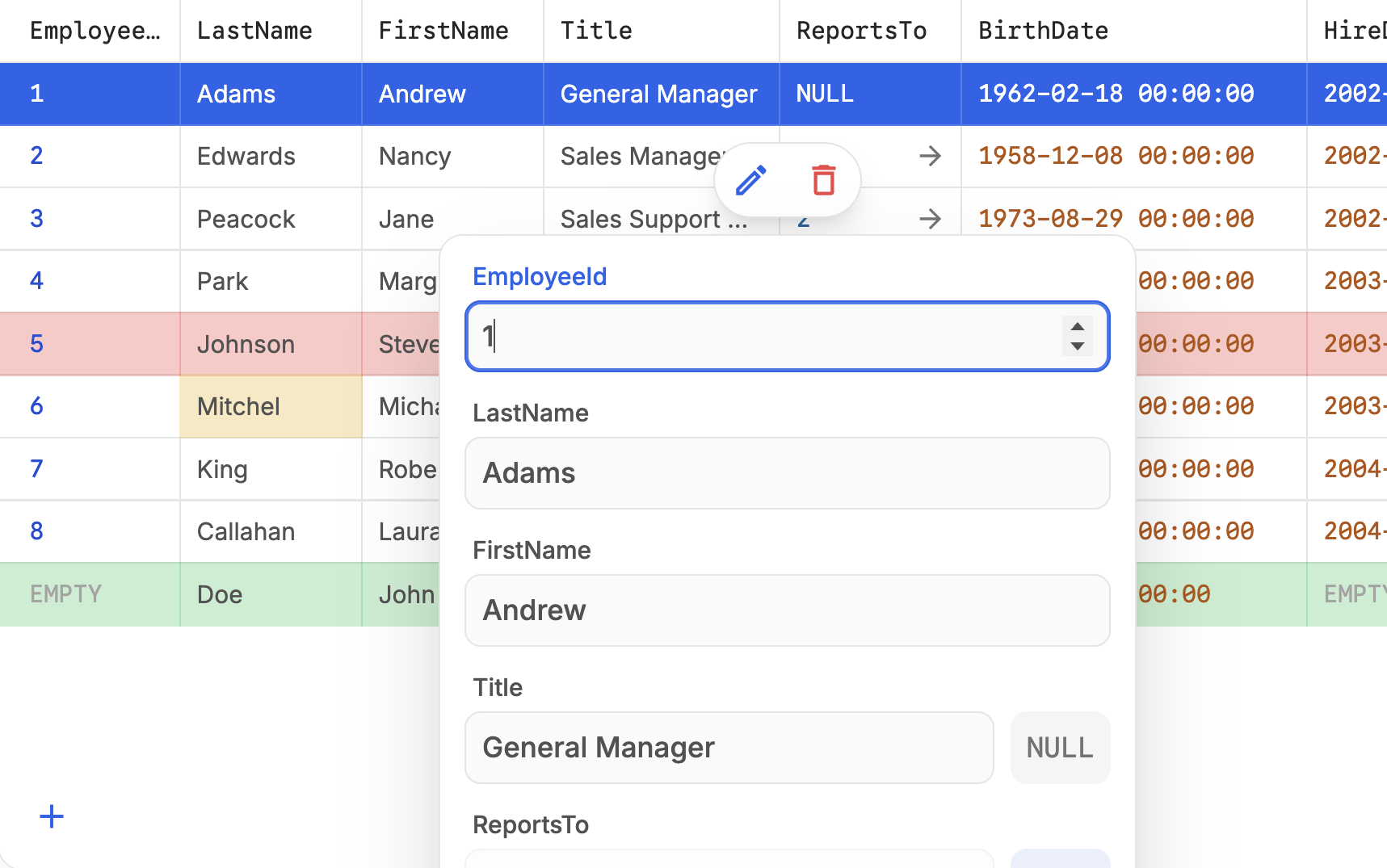
Insert, update, and delete with ease
Generate SQL to modify your data with an intuitive user experience. Includes inputs optimized for each data type.
Bring your data to life with charts
Easily generate line, bar, and pie charts from your SQL results. Also, Copilot will automatically suggest appropriate charts for generated SQL.
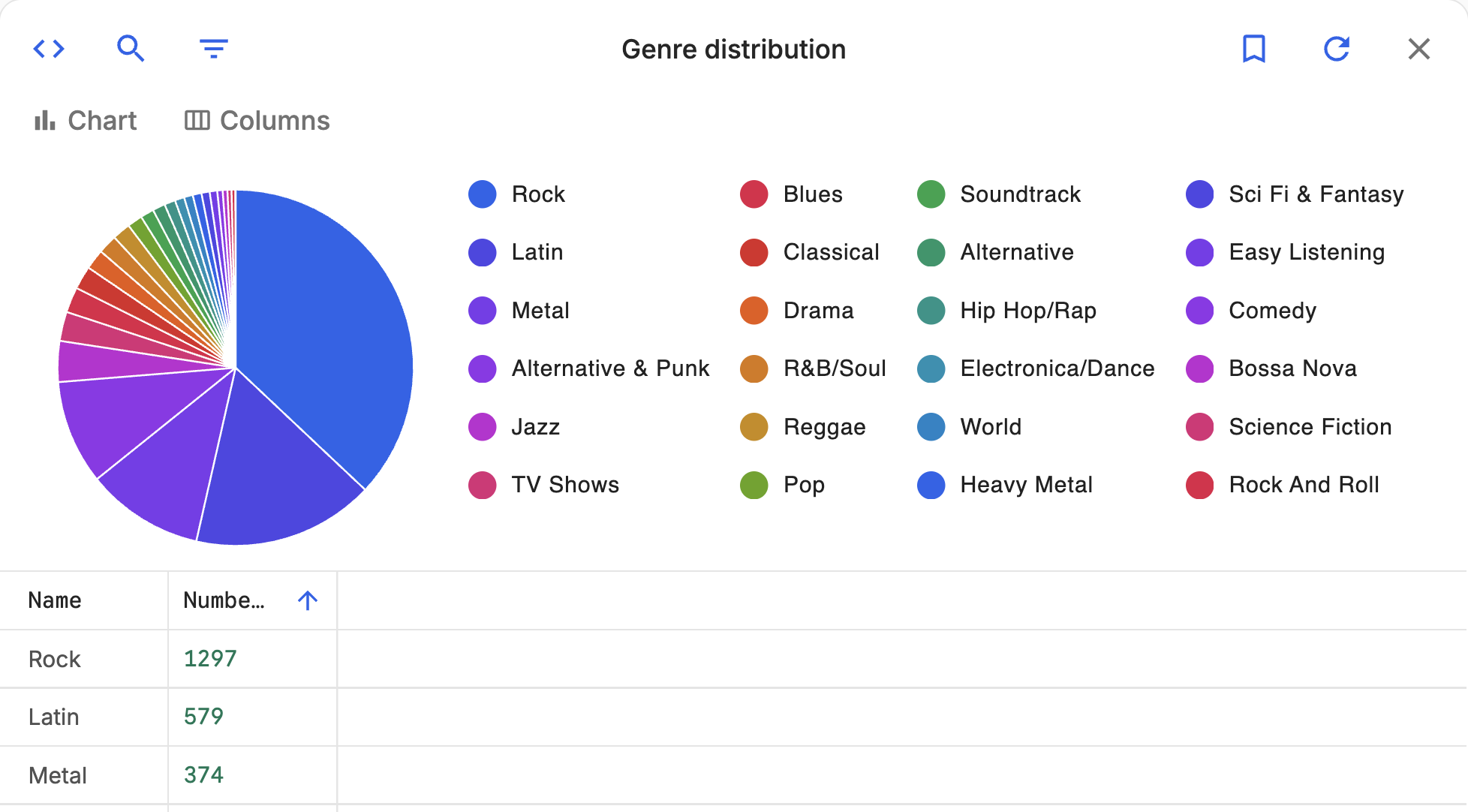
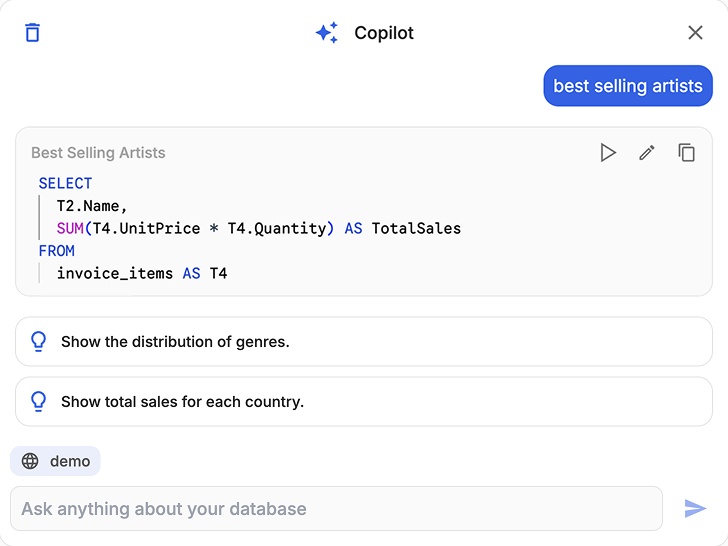
Ask your database anything
Use natural language to get precise answers from your database. Get prompt suggestions and comfortably explore your data. Generate complex modifications tailored to your database schema.
Intellisense and inline completions
Write SQL in a fully featured, VS Code-like editor. Get real-time AI completions and intellisense based on your schema.
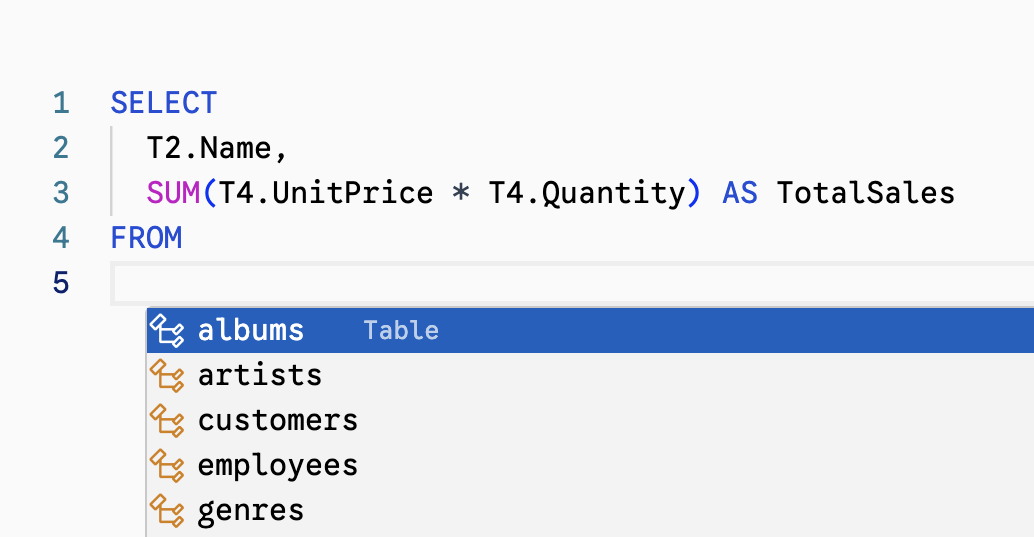
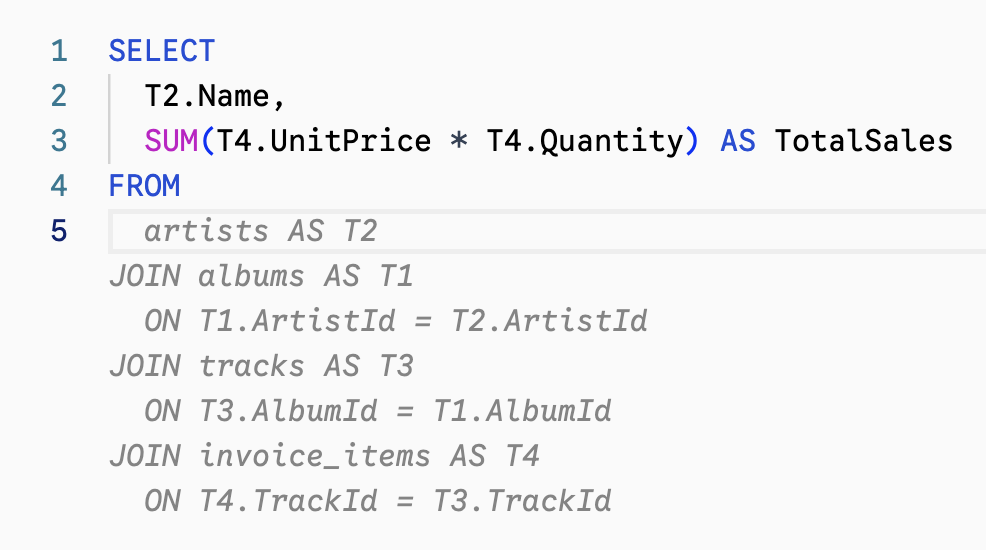
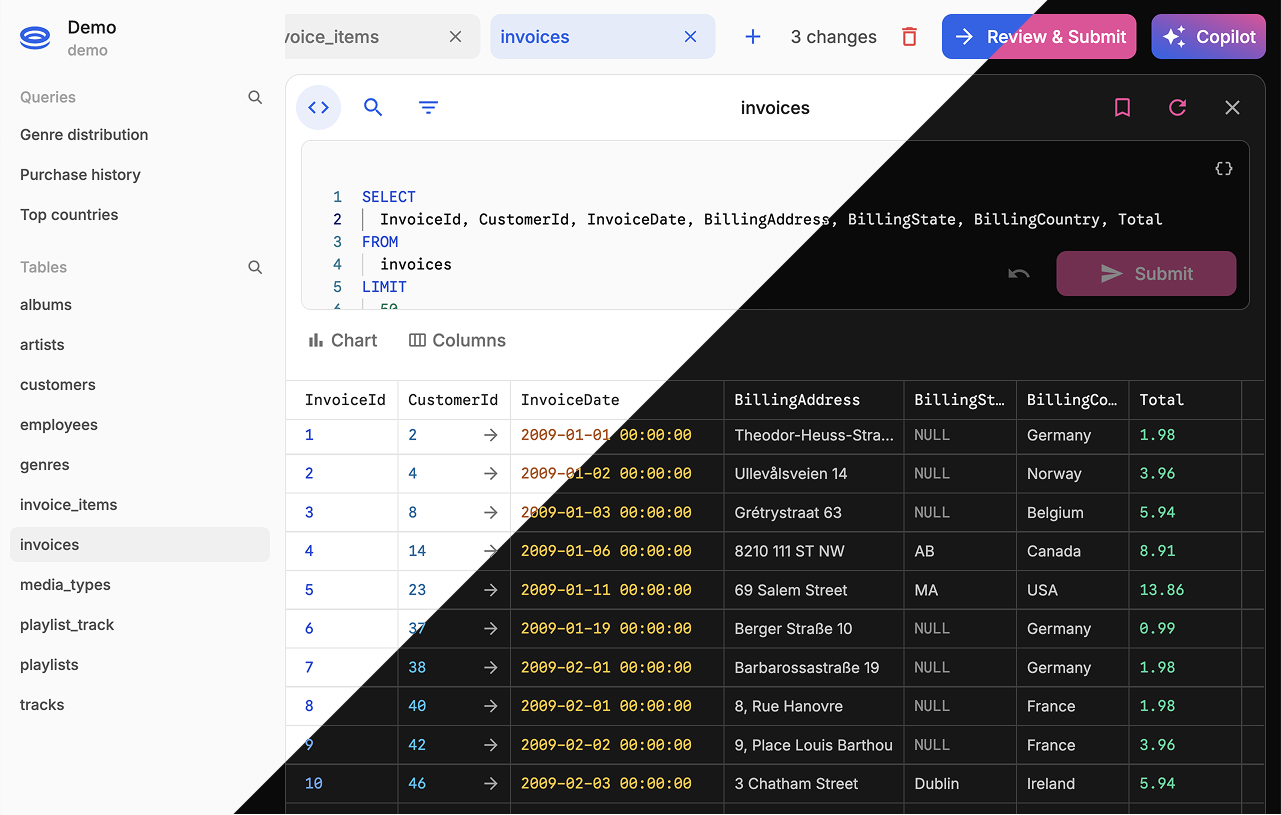
Thoughtful, customizable design
SmartQuery has a strong focus on user experience and accessibility. Adjust the theme and primary color to your liking.
Access your data from anywhere
SmartQuery is available on the web, iOS, macOS, Windows, and Debian-based Linux distributions. The interface is optimized for mobile, tablet, and desktop devices.
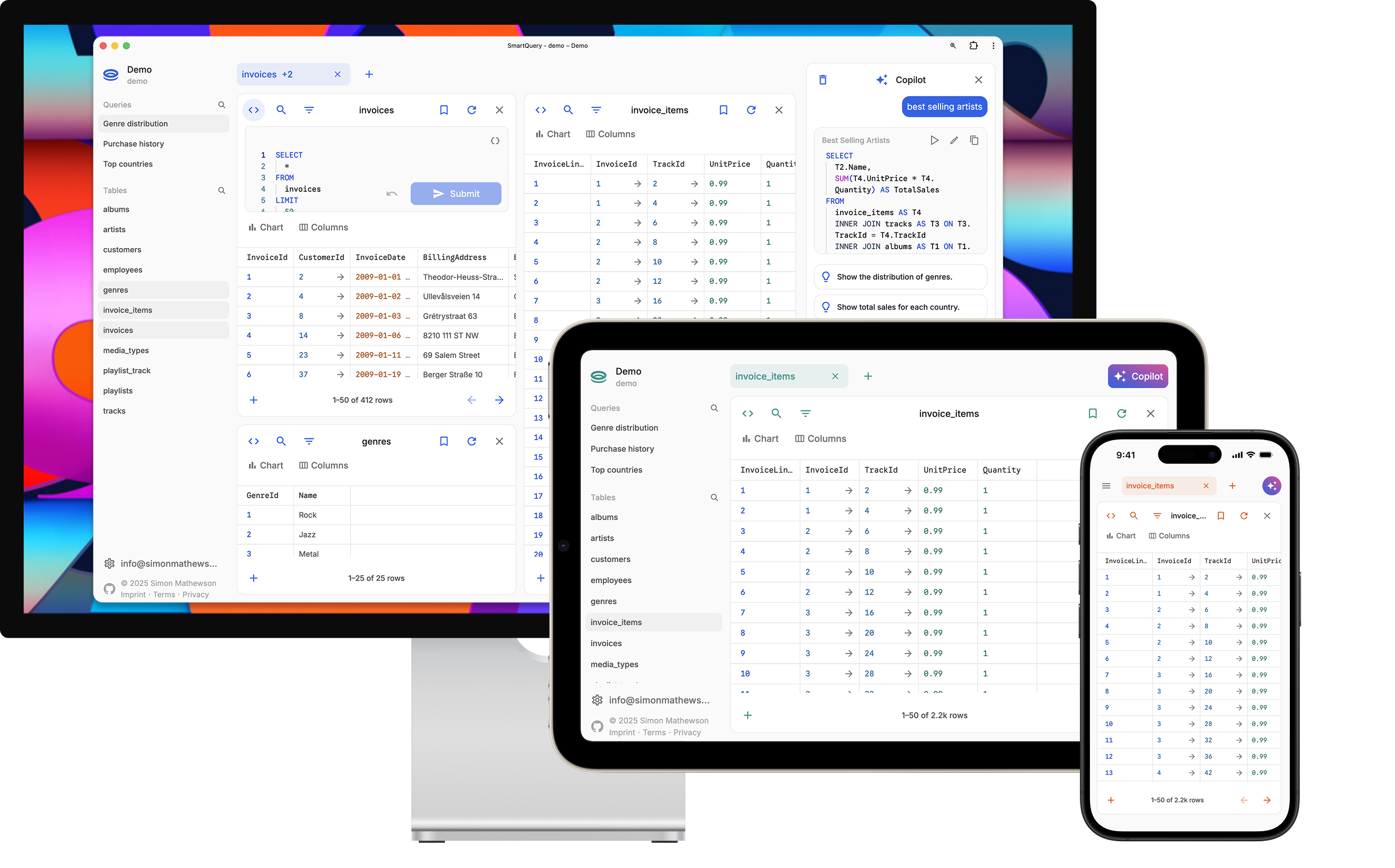
Security is our top priority
When handling credentials and table data, there is no room for compromise. That's why we've taken the following steps to make SmartQuery as secure as possible:
Local-first
Storing credentials, connecting to databases, saving queries, and more always works locally by default. Data is only sent to our servers if you enable optional cloud features.
Encrypted credentials
When storing credentials in the cloud, you can encrypt them with your account password. This way, your credentials can only be read by you, even in the unlikely event of a data breach.
Keychain support
Store your credentials in your browser's keychain to conveniently auto-fill them when connecting to databases. This guards your data using your operating system's authentication methods, like fingerprint or face ID.
Need-to-know basis
Your data is never stored or logged. We always use the minimum amount of data necessary to make a feature work. For instance, row data is never sent to our AI as context, only schema information.
Web best practices
Data is always transferred via HTTPS and protected from man-in-the-middle attacks. Our cloud uses state-of-the-art protection against DDoS attacks and other threats. The web app is protected against XSS and XSRF attacks and other web vulnerabilities.